Implementing Google Workspace for Business
The main value of the Google Workspace platform is in providing comprehensive tools for collective online collaboration and communication. These are Gmail, Google Drive, Calendars, Docs, Sheets, Meet and more, all easily accessible on one platform. These tools allow you to work together on projects together with colleagues and partners, share documents, conduct video conferences, etc.
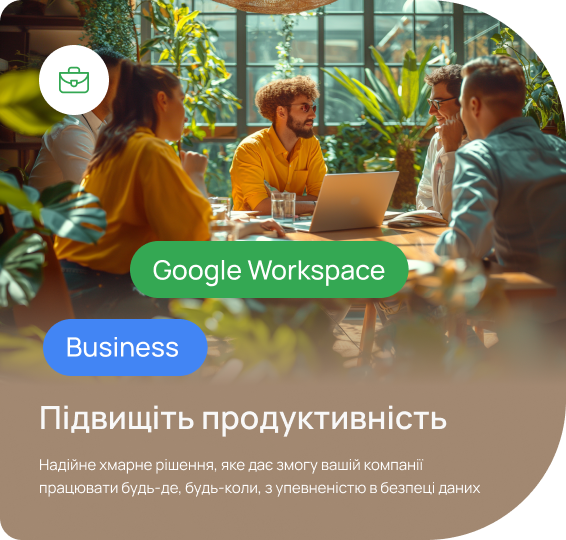
Using Google Workspace with mcCloud, you will get
Google Workspace packages
Enterprise
Google Workspace apps to improve your workflows
Follow our news
Stay up-to-date and receive important and useful information about protecting files,
setting tasks, improving Google Drive search, and more.
Google Workspace setup process



Order service packages from mcCloud and get convenient corporate solutions. Get connected to cloud solutions quickly with our managers and technical support from 9:00 AM to 6:00 PM on weekdays.
Pay for Google cloud services in hryvnias by cashless payment and work in a new online environment — functional, comfortable and safe.

Customized approach

Technical support

Quick integration


